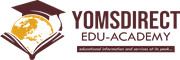Students in this category should follow this post carefully so as not to miss out in this year’s admission
Get updated via our WHATSAPP status, click the Whatsapp link below.
https://wa.me/2348177688312
Students that might have uploaded before and cant find it on their caps, kindly go reupload again to avoid delay in admission
HOW TO CONFIRM
- Log on to https://efacility.jamb.gov.ng/

- Enter Jamb email and password and log in.
- locate admission status.

- locate access my caps.

6. You will be directed to the CAPS platform, then click OLEVEL. Phone users are to locate Desktop mode on the settings of their browser to be able to view the CAPS platform properly. Iphone users are likely to have issues accessing the CAPS platform. It is advisable to use a laptop or an android phone.
CONTACT US IMMEDIATELY FOR YOUR OLEVEL UPLOAD
Goodluck.
Get updated via our WHATSAPP status, click the Whatsapp link below.
https://wa.me/2348177688312