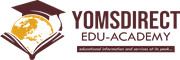The importance to make this post available is to aid students that are not familiar of how a proctored exam goes. The exam is straightforward as little or no glitch is experienced if rules are duely followed. The examination is properly monitored where by the invigilators communicate with the students during the course of the exam.
The process is a new normal and every student should be prepared ahead, That is the essence of the post.
WHAT IS EXPECTED OF THE STUDENTS AHEAD OF THE EXAMINATION
- GOOD INTERNET NETWORK– This is the basic of all, this is what enables you to write your exam without any glitch. There is no good or bad network, There is always a good network around your location, try to figure out which is the best. MTN might be good at Ikotun but not favourable at Oshodi, just try to figure out which is the best. You necessarilly do not have to have spectrantet, smile or swift before you can take the exam. For example, smile has been really frustrating during this period, students are as well complaining of spectranet issue. Just figure out the best network in your location.
- USAGE OF PHONE HOTSPOT– This is not a bad idea, but we have always warned against it because of unexpected calls that might come in which will disrupt the process. If you will be using a phone hotspot, warn others not to call you.
ALSO READ UNILAG ACTIVATES 2019/2020 FIRST SEMESTER EXAMINATION PORTAL
- LAPTOP WITH WEBCAM AND MICROPHONE ENABLED– most laptops have webcamera and microphone enabled. Most of the students usually have issues allowing camera and microphone configured on their browser. Fix the issue using the settings of your browser. This is to enable the invigilator monitor and communicate with you. Most students blur their camera that is why their exams end abruptly.
- MAINTAIN A GOOD BODY POSTURE– During the course of the examination, students are advice to maintain a good exam body posture, your face must be well seen through the camera. Do not be distracted or look elsewhere, This is why the exam ends unexpectedly
- TEST-RUN THE PROCESS BEFORE THE DAY– Do this before the exam so any issue that displays, you can be able to fix before the examination day. To know if your face is well shown, go to camera on your pc, adjust the screen of your laptop in a way it will be able to see your face and the table a little. Most students dont know this and they adjust the camera upward, which makes it impossible for the invigilator to see the activities going on. They will have no option but to end the exam.
ALSO READ UNILAG RELEASES FIRST SEMESTER EXAMINATION TIMETABLE FOR 100L & 200L STUDENTS (2019/2020)
- AN ILLUMINATED ROOM– Make the room so bright so that everything can be seen, dont stay in a dark room. We advice you have your generator on as NEPA is not trustworthy, they might take light during the process and once the room goes dark, the invigilator will believe something fishy is going on.
- DO NOT PATRONIZE CAFE– Most cafe attendants are not used to this process. Infact it is always crowdy and noisy. The exam is to be taken in a serene environment.
- BE ATTENTIVE– If rules are followed, the invigilator wont communicate or warn you. After several warnings, you will be logged and no rescheduling. Do not spend much time on a particular question, the invigilator will warn you
- CLOSE ANY APP RUNNING OR ANY TAB RUNNING ON THE PC– Every other apps running, kindly close it. Systems are fond of updating unneccessarily, try to turn off auto update. Any popup in the process, the system will believe you are trying to leave the page and it will log you out automatically. Once logged in, do not leave the page by mistake or open another tab.
- FOLLOW EXAMINATION TIMETABLE– We advice you log in when expected.
We wish you nothing but the best in the forthcoming examination.
Stay updated via our whatsapp platform. Click the whatsapp icon below