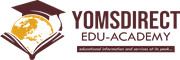The management of the University of Lagos have mandated every aspirants of the University to upload their olevel on caps on or before November 9, 2021.
Hence, we saw the need to set up this post so as to guide students on how to go about their upload on caps. Kindly read carefully.
• Log on to https://portal.jamb.gov.ng/eFacility_/Login
• Enter your jamb email and password.


• Locate admission status.
• Click access my caps.

• Change browser to desktop site.

√ Click acces my caps.

• Locate olevel.

• Confirm your olevel.

Where it states AR (AWAITING RESULTS) kindly visit a cbt centre or contact us on WhatsApp by clicking here to upload your olevel.