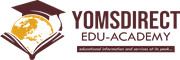Info from Dr. AbdulSalam CITS
For those that have not received their email & password for the Microsoft account and have successfully registered before January 4th. Kindly visit RM203 or RM207 CITS.
For those that got their matric number after January 4th, do not panic as all messages will be updated.
Also for those that have received the email and the login password and yet to create an account
Login into portal.office.com
Sign in: matricnumber@live.unilag.edu.ng
eg 200403001@live.unilag.edu.ng
click next then input the password given to you.
After that you will be asked to Update your password because this is your first time you are signing in.
Current Password: (Default password)
New Password: (Capital letter, small letter, number and character eg @ _ # etc.)
Next to is to setup your account in case you forget your password
Authentication on phone/Email:(This will help you anytime you forget your password)
Congrats👏 you now have a Microsoft Account
After that you can login into gstonline.online.unilag.edu.ng
Click on Online class
it will require you to login
Click
STUDENT: LOGIN WITH MICROSOFT ACCOUNT
However, if you have any problem with your Microsoft account you can visit RM 203, RM205 OR RM207.
Thanks