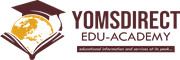2020/2021 PRE-ADMISSION SCREENING REGISTRATION INSTRUCTIONSCandidates are to start registration immediately.Note that wrong Entries will automaticallydisqualify a candidate.All candidates are advised to click onPre-Admission Screening Instructions and carefully read the Registration Instructionsbefore proceeding.A.Registration Instructions–Print out this pagebefore commencing registration(i)Registration Period is from 10th August to 30th September, 2020.(ii)All candidates shall upload their ‘O’ and ‘A’ Level results where applicable on theJAMB CAPS:Candidates who are awaiting results should so indicateby writing AR;(iii)Any candidate wishing to change course for which he/she applied for should ensure that the change is effected on JAMB PORTAL;(iv)Ensure that you haveavalidand activeemail addressand phone number before commencing registration;(v)UTME Candidates who are qualified for the courses originally chosen can proceedto make payment by supplying the required information. However, UTME Candidates who are not qualified for the courses originally chosen are advisedto change based on the options displayed;(vi)Registration fee for each candidate is N2,000 only;(vii)Please NOTEthat all change of course should also be effected on the JAMB Portal;(viii)ERRORS IN UPLOADING OF RESULTS WILL BE DEEMED TO BE FALSIFICATION OF RESULT ANDWILL LEAD TO AUTOMATIC DISQUALIFICATION AT ANY STAGEOF DISCOVERY; (ix)Ensure all entries are correct before final submission.B.Step-by-step Registration Procedure(i)Log in using HTTPS://uilugportal.unilorin.edu.ng OR visit www.unilorin.edu.ngand click undergraduate portal. Candidates are advised Not To Go Through Google; (ii)On theAdmission Menudisplayed on the left-hand side of your screen, clickPre-Admission Screening Registration;(iii)Fill the displayed fields, (e.g.JAMBRegistration Number)(iv)Candidates should click on theGet Detailsbutton for your JAMB informationwhich will be displayed;(v)If not qualified for original course, choose an alternative course from the displayed courses which you had earlier changed to on the JAMBportal; (vi)Fill in all necessary details as required on the displayed page (e.g. ‘O’and or ’A’ level or Awaiting results).•Awaiting result will be acceptable as long as admission is in progress.(vii)Click on make paymentbutton to go to Remita platform.•Select your ATM card type (e.g.Visa or Master Card);•Enter your Card Numberwhich is the 12digitsnumberon the card;•Enter Card Expiry Date and the card CVV (the 3 digits on the reverse side of the Card)and lastly enter your card pinnumber; and•Click onPay.